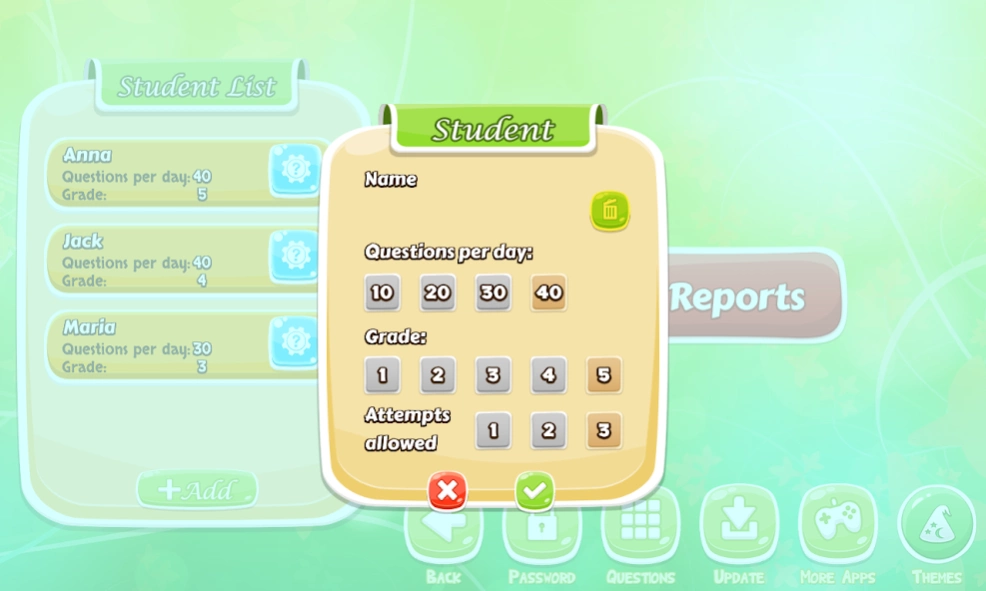Math Flash Card 1.0.0
Free Version
Publisher Description
Math Flash Card - Math Flash Card is a perfect tool to help your children practice math at home.
Math Flash Card is a perfect tool to help your children practice math at home. It will help increase your child’s confidence, enjoyment and success at school.
The app has 4 levels with the 4 basic concepts (addition, subtraction, multiplication, and division) that will help your children become more skilled.
We hope your children will recognize this app as a fun and helpful tool and a successful way to improve their math.
Features:
- Four levels to practice.
- Addition, Subtraction, Multiplication, Division with whole numbers, fractions, decimals, integers,...
- Skills are organized into grades, categories,...
- Configure number of questions and different settings from easy to difficult for your children.
- Questions are suitable to children's ability.
- Progress Tracker: Easy to read graphs to see how much progress your children are making.
- Review children's answers to help them to fix the incorrect answers.
- Fun and colourful practice formats.
- Clean user interface.
- Friendly voice.
Please let us know through Email if you find any bugs or have any suggestion.
About Math Flash Card
Math Flash Card is a free app for Android published in the Teaching & Training Tools list of apps, part of Education.
The company that develops Math Flash Card is Active Panda. The latest version released by its developer is 1.0.0.
To install Math Flash Card on your Android device, just click the green Continue To App button above to start the installation process. The app is listed on our website since 2020-06-30 and was downloaded 1 times. We have already checked if the download link is safe, however for your own protection we recommend that you scan the downloaded app with your antivirus. Your antivirus may detect the Math Flash Card as malware as malware if the download link to activepanda.net.MathFlashCard is broken.
How to install Math Flash Card on your Android device:
- Click on the Continue To App button on our website. This will redirect you to Google Play.
- Once the Math Flash Card is shown in the Google Play listing of your Android device, you can start its download and installation. Tap on the Install button located below the search bar and to the right of the app icon.
- A pop-up window with the permissions required by Math Flash Card will be shown. Click on Accept to continue the process.
- Math Flash Card will be downloaded onto your device, displaying a progress. Once the download completes, the installation will start and you'll get a notification after the installation is finished.